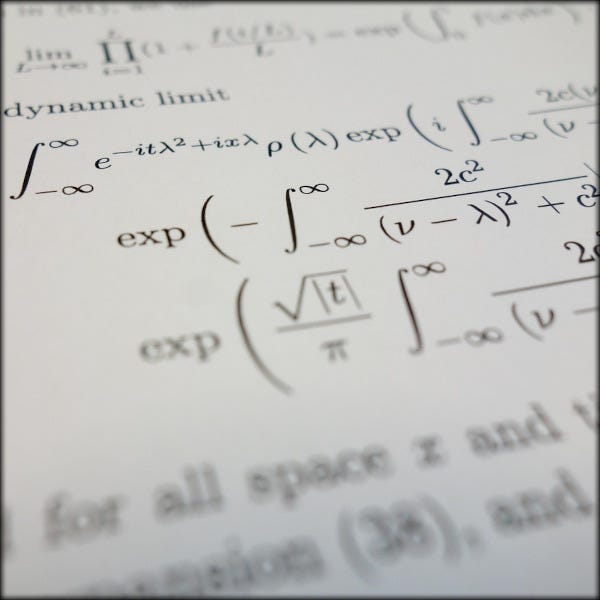
TeX
TeX is a typesetting format geared towards creating mathematical and related renderings of any complexity using standard keyboard characters. As a very simple example the following:
3x+1\over2
renders as:
In this article I will show some examples in a Jupyter notebook which has built-in TeX support. However, TeX support is widespread and it can be used unchanged by many applications to produce publication-quality output.
The Jupyter Notebook
This project is intended for people who already know how to use the Jupyter interactive Python environment and consists of a single Jupyter notebook called TeXcheatsheet.ipynb which you can download from https://github.com/CodeDrome/tex_cheatsheet.
The notebook consists of a brief outline on using TeX within Jupyter, and a number of cells which demonstrate various commonly-used pieces of TeX notation. Please download the notebook, open it up and dive in. As I mention in the notebook itself you may want to keep it somewhere handy as a permanent reference, and add to it anything you learn and want to remember for future use.
The screenshots below show a typical cell before and after it has been run.
No AI was used in the creation of the code, text or images in this article.




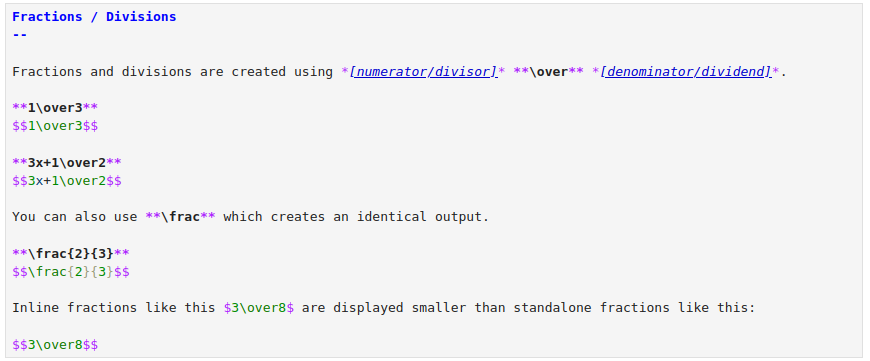
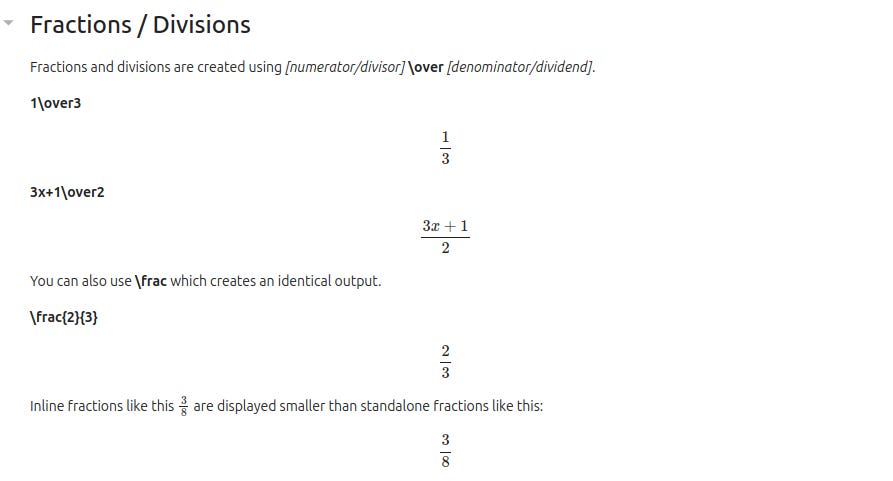
just so you know, I'm having a delicious Havanna alfajor, filled with loads of dulce de leche, made of crunchy almond flour biscuits and covered in dark chocolate, and I'm not sharing with you! All mine.